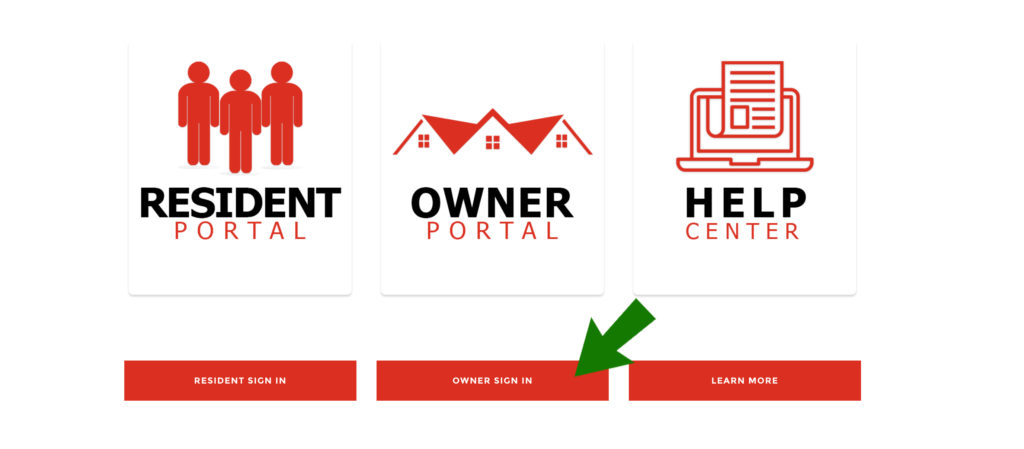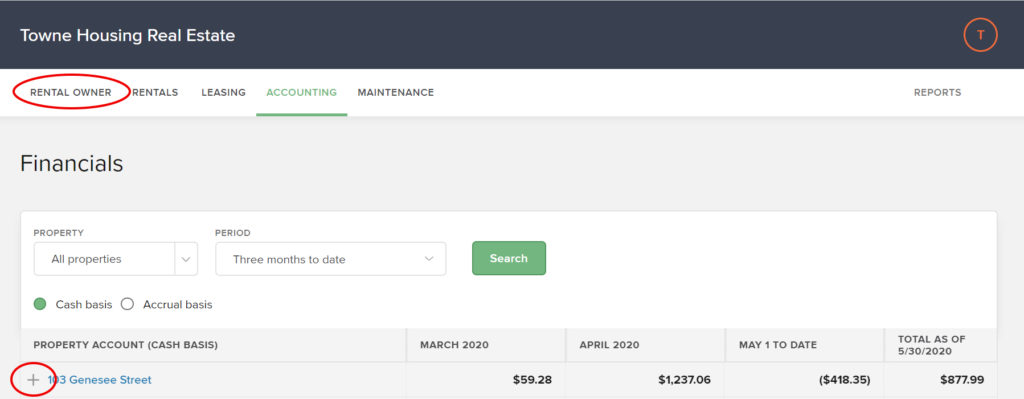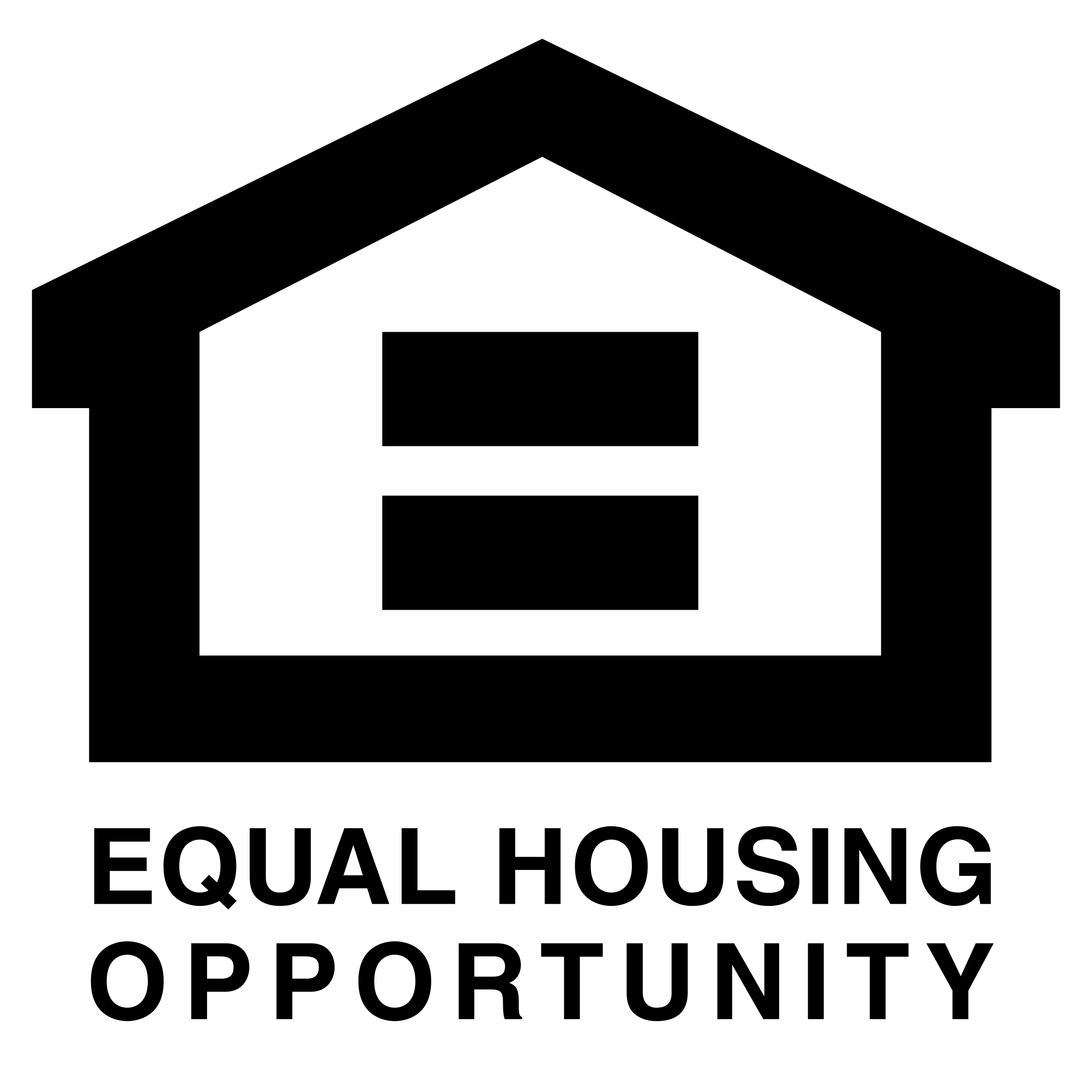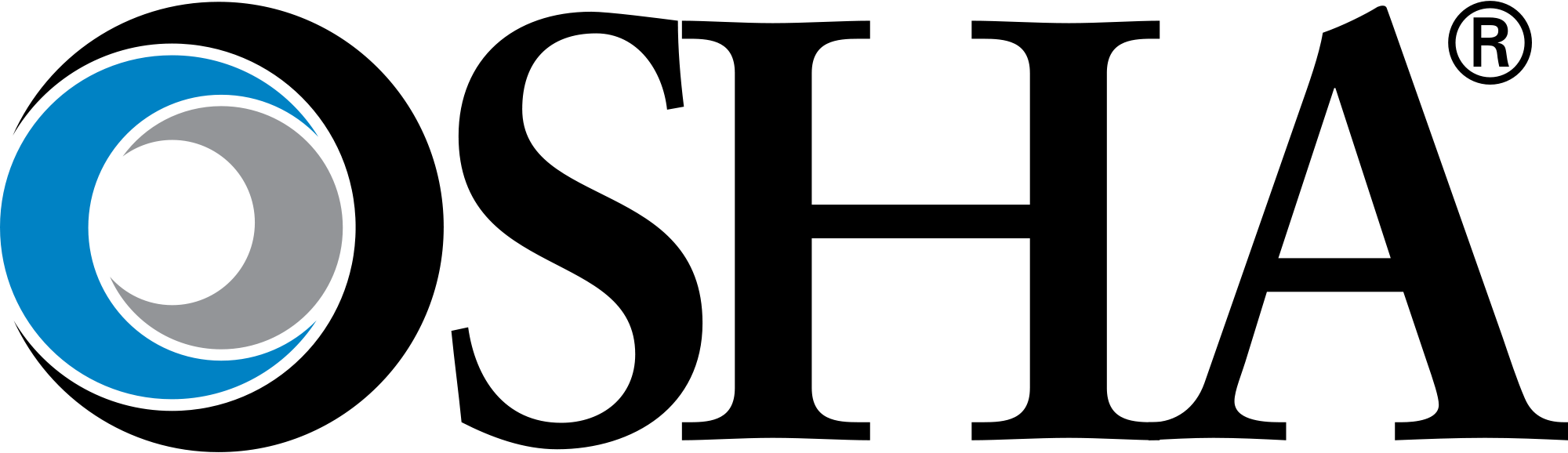INTERESTED IN OUR UNIT?
Identify an apartment of interest on social media, craigslist, this website, or through a real estate website online. You can view all unit details on our website including listing details, pictures, and a virtual tour through our YouTube channel.
COMPLETE AN ONLINE APPLICATION
Once you have identified a unit that you are interested in, it is key that you complete an online application. To be considered, anyone 18 years of age or older must complete an online application and must do so honestly. ALL applicants must have a submitted application before their group can be considered for tenancy. Falsified information may lead to immediate disqualification. Be sure to complete ALL sections of the application and include 2 valid proofs of income which include your full name for income verification. Failure to complete the application and attach correct documentation will result in your application not being considered.
NOTE: Our background check and screening require a $17.28 fee to be paid at the time of submitting the online application. Your credit card will not be processed and you will not be assessed the $17.28 screening fee until your proof of income is confirmed and you meet our income requirements.
INCOME REQUIREMENTS
To be qualified for a unit, the monthly rental rate of the unit you are applying for cannot exceed 40% of your monthly total NET INCOME. Below is the formula that is used to determine your income eligibility.
i.e. – Monthly Rental Income / Total Monthly Net Income = %
COMPLETE OUR SCREENING PROCESS
Once it is confirmed you meet the income requirements for your unit of interest, you will be provided with a link to our screening service by our leasing agent. We outsource this step to TransUnion so questions related directly to the screening may be directed to TransUnion. Once the screenings are completed, they are good for 30 days and can be used to qualify for any units we have for rent company-wide.
NOTE: The Background and Screening are conducted by a third party vendor, NOT Towne Housing Real Estate.
Following the screening some additional items may be requested to confirm your eligibility:
- Proof of income (2 most recent pay stubs)
- Proof of Renters insurance (Required for pets)
- Pet documentation (if applicable)
- Contact information for previous landlords if not yet submitted
- Details related to suspended utility services
DECISION PROCESS
Upon review of the submitted application, screening, and supporting documentation, each application will be reviewed between our leasing agent and property owner. Upon final review, an applicant will be accepted to the unit. Anyone not approved will receive a declination notice that they were not chosen for the unit.
APPROVAL AND UNIT SHOWING
Once approved for a unit you will be contacted to set up a first-time in-person showing of the unit to determine you indeed are happy with the unit, property, and condition based on previous information, pictures, and video provided to you. Should you like the unit and wish to proceed with renting, the following steps will be taken to complete the application process:
- Payment of Security Deposit (Equal to one months rent)
- Signing of Lease Agreement
- Signing of pertinent documents (Lead-Based Paint Disclosure, Smoke Detector Agreement & Pet Agreement [if applicable])
- Payments to be made. PLEASE NOTE – KEYS WILL NOT BE GIVEN UNTIL FULL PAYMENT IS MADE AND UTILITY SWITCHOVER INTO YOUR NAME IS CONFIRMED.
- Receive keys & necessary access information.
- Any last-minute questions may be asked at this time.