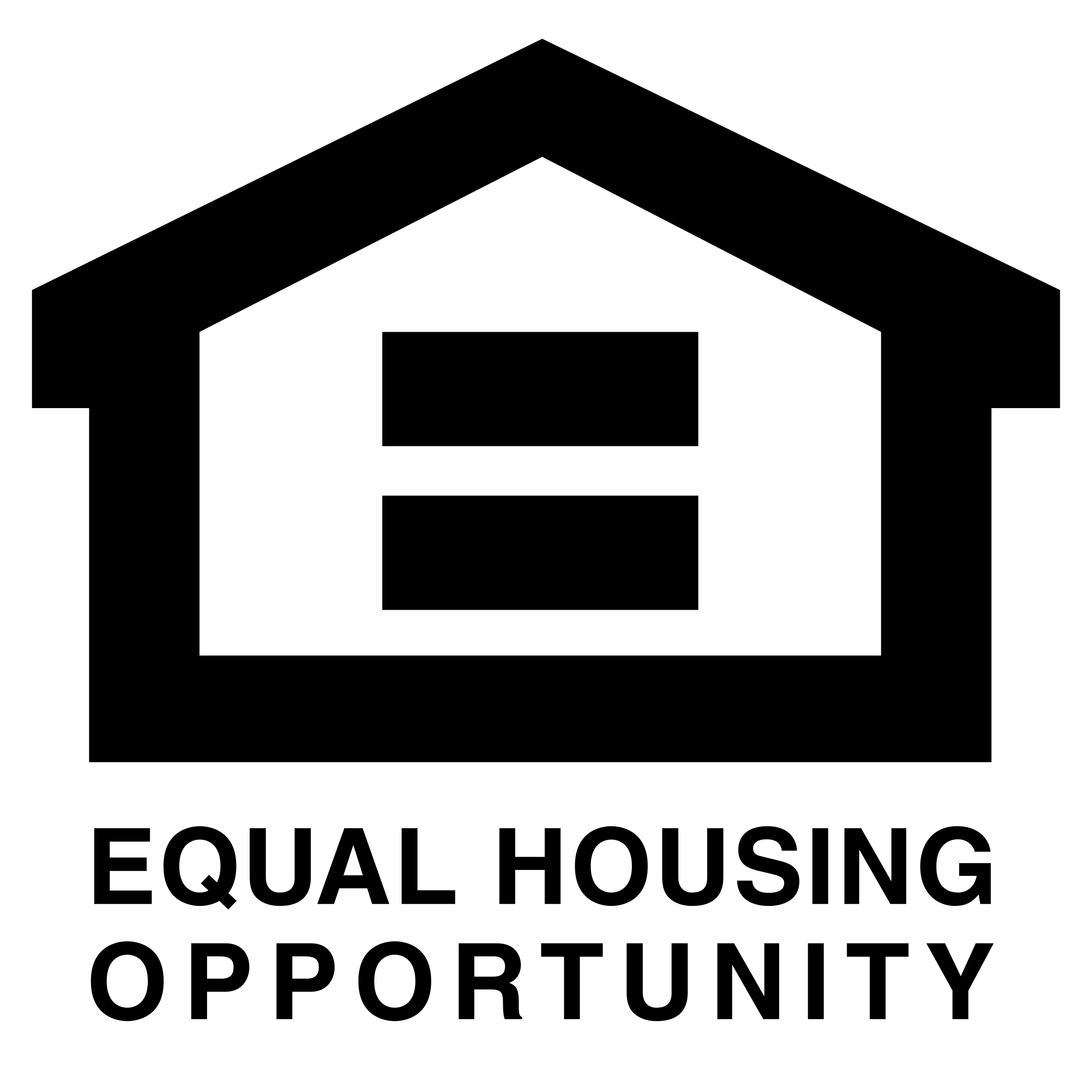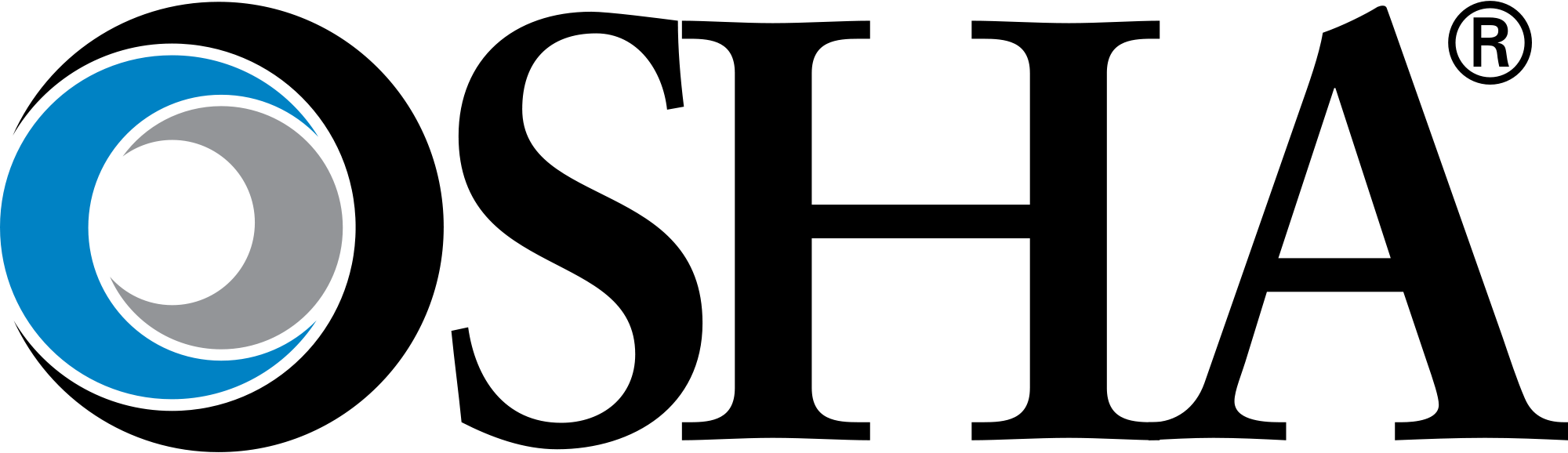Financials
In the Financials section of the portal you are presented with a high-level recap of financial activity related to each property by month. At the top of each column you will see the related time period.
By using the drop down menus at the top of the display screen you can change what properties you wish to review, if all, leave the All Properties selection in the drop down. For period you may select which time period you wish to review.
Note: This view is separated by date ranges associated with each month. Sometimes, when rent appears to be unpaid, it is because it was paid in the days leading up to a given month. Some overlap does occur in this view. This is not how your owner draw is calculated – that is done through your Rental Owner Statement in a later section of this handbook.
Each property is separated and can be expanded to view further details such as all Income and Expense items by clicking on the + symbol.
Once expanded you will see each line related to various income and expense accounts broken down.
By clicking on the blue hyperlink dollar figure you will then be redirected to the General Ledger which will provide further details such as:
- date of each transaction
- accrued total of similar type transactions
- paperclip receipt and invoice attachments
- associated transaction notes
You can also adjust the property, date range and re-run the report to view further detail or various other transactions.
General Ledger
A collection of all documents associated to an owner’s account with Towne Housing Real Estate. This extends to Bank Statements, Property Management Agreements and service addendums.
Document categories are to be assigned to each type of document and include:
- Uncategorized
- Tenant Documents
- PMA Service Agreements / Addendums
- Banking Statements
You can filter through the documents online by clicking on the top tab of the “Category” column. The results will sort themselves per category for easy access.
Requests
Requests can be anything that a client needs. These are submitted into the system along with title, details, attachments and an associated property. All owner submitted requests are sent to our company general inbox found on the dashboard of our main program page. Upon receipt daily, our team sorts through these incoming tasks and is to assign them to a team member with a specific due date of completion.
Owners are encouraged NOT to update tasks that are available but to generate a new owner request with an updates for any matter that way our director of operations can effectively and in a timely manner respond and forward said updates to the correct team member internally.
Internal operations may post an item to this section in an owners portal by checking the box “Share with Owner” when creating a task or updating a pre-existing task.
Properties
This main page outlines the list of properties as reflected in the PMA. Properties not listed will not receive our attention or service as they are not on our PMA. Be sure to correct our team should a property not be listed.
Each property is outlined by address. The “Property Manager” column outlines your point of contact for each given property. We ensure that every account is assigned a single manager for all portfolio properties so you should never have more than a single Point of Contact.
Click on the Property Address Link
While in this view you can see a summary of the property. Online features offered to tenants. Listed units for rent and pending applications from interested parties.
The notes section outlines anything that our office needs to know to meet the special requests of an owner. If not listed please notify our team to ensure all requests are being met.
You can also view financials per property here.
By clicking on the “Units Tab” you can view the details for each unit including; tenant information, tenant lease term and lease documentation, lease ledger and payment history.
Rent Roll
This screen provides an outline of all tenants, units and their respective monthly rental rates. It also outlines lease term information. Oftentimes banks and appraisal companies will request this information during a refinance so you can access these details here.
Tenants
This screen provides you with details about each tenant in your properties. This outlines their name, location, phone number and email. We do ask that you do NOT communicate with your tenants directly. This information is provided to you to offer total transparency as your manager. That taken into consideration we ask that we are the only party to communicate to tenants to avoid unnecessary tenant confusions.